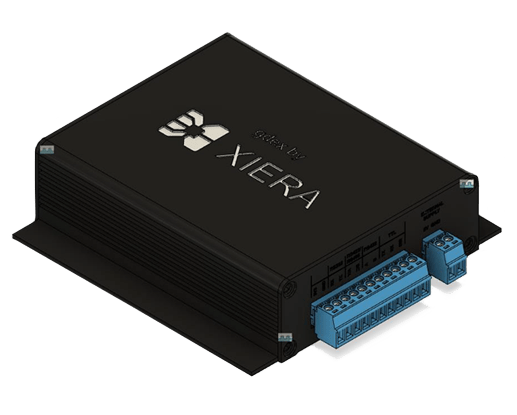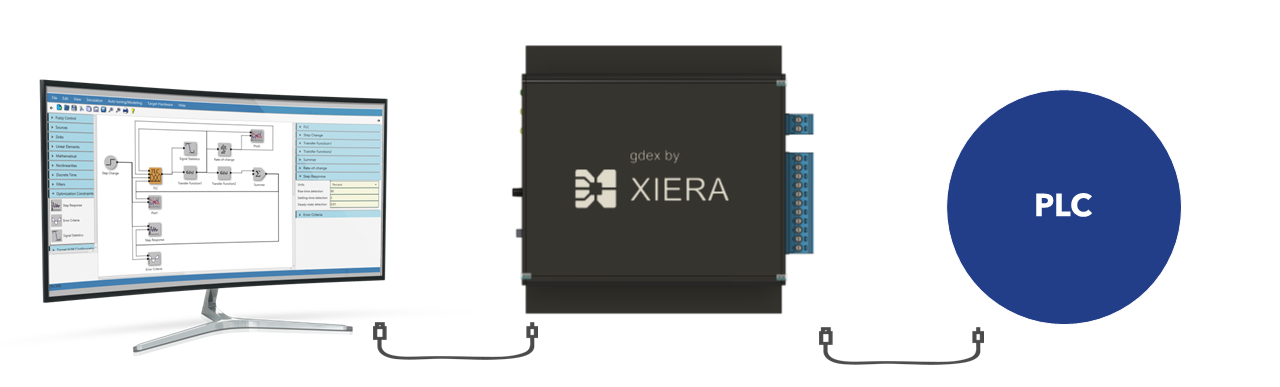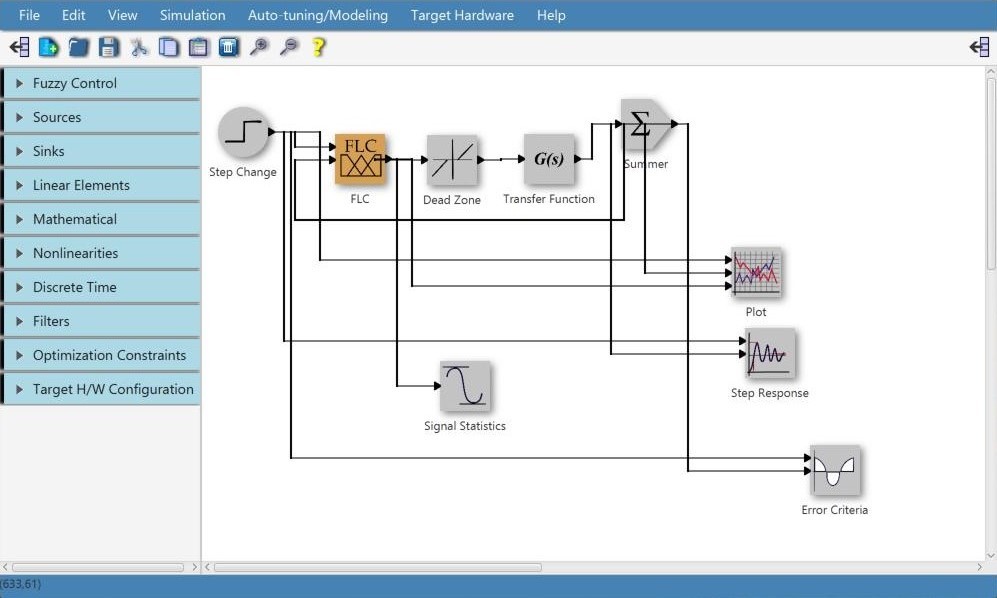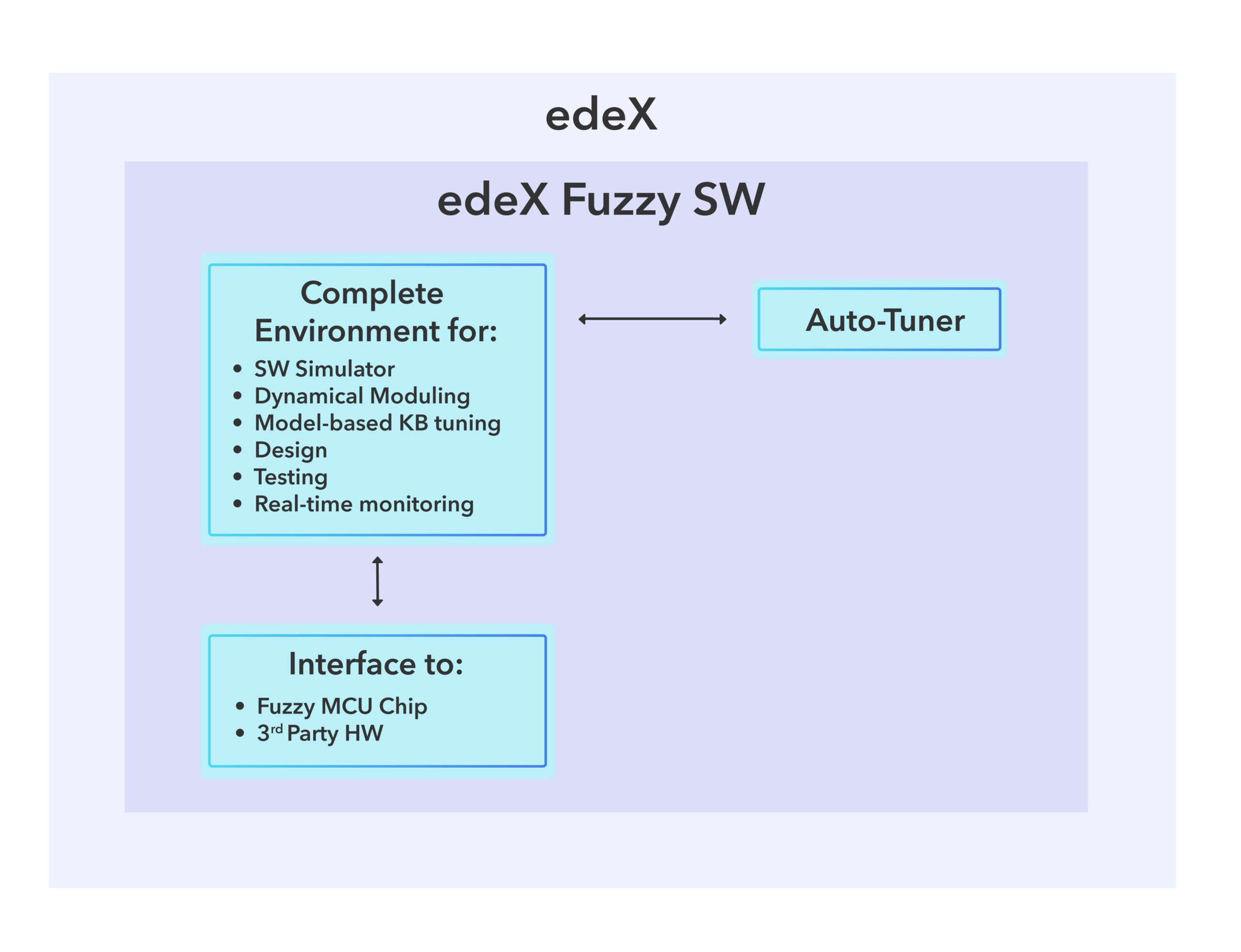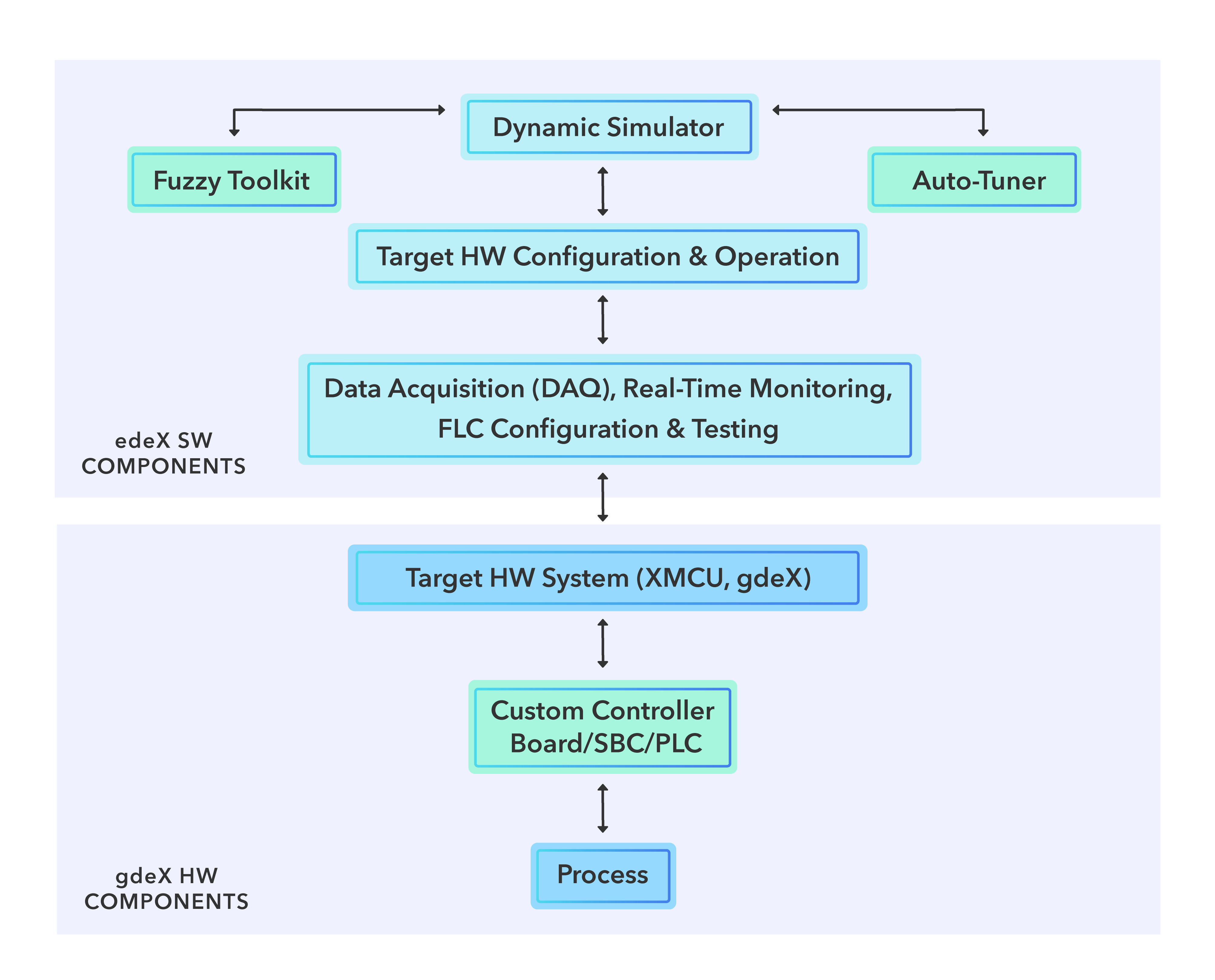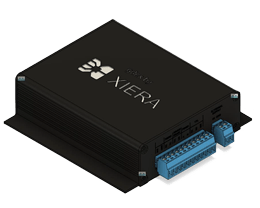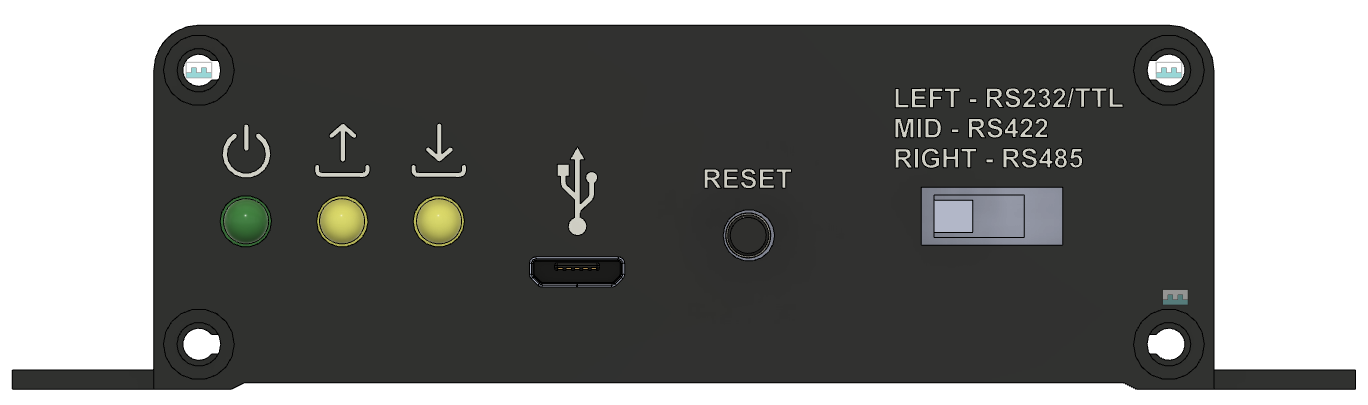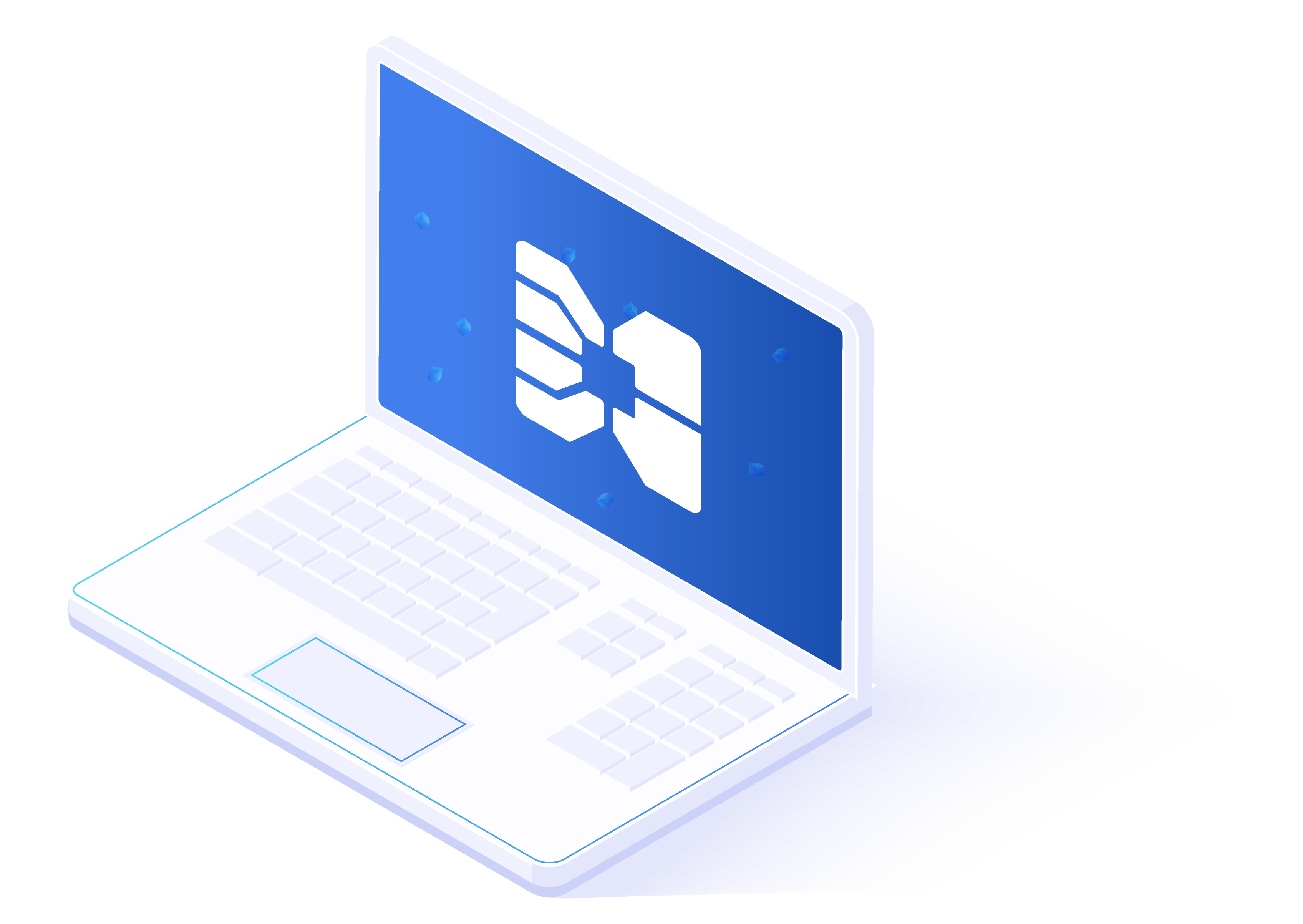PROCESS CONTROL
Introducing
gdeX
gdeX (general development environment from Xiera) is Xiera’s hardware solution for process control applications. During normal operation, a PLC or industrial computer will call a fuzzy controller from gdeX, which is to be used as a slave device. edeX software can be used alongside gdeX for the controller development, including data acquisition, modelling, autotuning, testing in simulation, and hardware testing. gdeX can handle up to 4×4 multivariable interactive systems.